Using a graph species enables to easily show interaction between agents of a same species. This kind of species is particularly useful when trying to show the interaction (especially the non-spatial one) that exist between agents.
To instantiate this graph species, several steps must be followed. First the graph species must inherit from the abstract species graph_node, then the method related_to must be redefined and finally an auxiliary species that inherits from base_edge used to represent the edges of the generated graph must be declared.
A graph node is an abstract species that must redefine one method called related_to.
species graph_agent parent: graph_node edge_species: edge_agent{
bool related_to(graph_agent other){
return true;
}
}
species edge_agent parent: base_edge {
}
The method related_to returns a boolean, and take the agents from the current species in argument. If the method returns true, the two agents (the current instance and the one as argument) will be linked.
global{
int number_of_agents <- 5;
init {
create graph_agent number:number_of_agents;
}
}
species graph_agent parent: graph_node edge_species: edge_agent{
bool related_to(graph_agent other){
return true;
}
aspect base {
draw circle(1) color:#green;
}
}
species edge_agent parent: base_edge {
aspect base {
draw shape color:#blue;
}
}
experiment MyExperiment type: gui {
output {
display MyDisplay type: java2D {
species graph_agent aspect:base;
species edge_agent aspect:base;
}
}
}
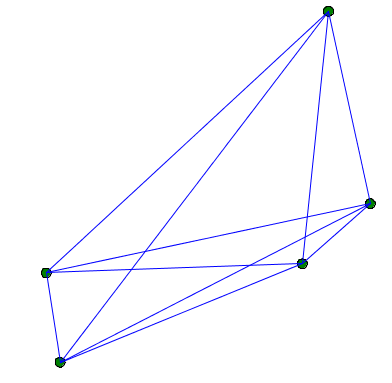
You can for example link 2 agents when they are closer than a certain distance.
Beware: The topology used in graph species is the graph topology, and not the continuous topology. You can force the use of the continuous topology with the action using as follow:
bool related_to(graph_agent other){
using topology:topology(world) {
return (self.location distance_to other.location < 20);
}
}
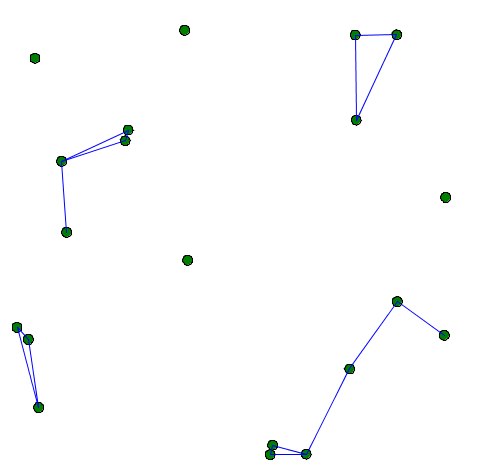
The abstract mother species “graph_node” has an attribute “my_graph”, with the type “graph”. The graph type represent a graph composed of vertices linked with edges. This type has built-in attributes such as edges (the list of all the edges agents), or vertices (the list of all the vertices agents).
In most cases, you will have to construct a graph from an existing file (example: a “shp” file). In that case, you will have to first instantiate a species from the shape file (with the create statement, using the facet from). When, you will have to extract a graph from the agent, using the operator as_edge_graph.
model load_shape_file
global {
file roads_shapefile <- file("../includes/road.shp");
geometry shape <- envelope(roads_shapefile);
graph road_network;
init {
create road from: roads_shapefile;
road_network <- as_edge_graph(road);
}
}
species road {
aspect geom {
draw shape color: #black;
}
}
experiment main_experiment type:gui{
output {
display map {
species road aspect:geom;
}
}
}
Another way to create a graph is building it manually nodes by nodes, and then edges by edges, without using agent structures. Use the add_node operator and the add_edge operator to do so. Here is an example of how to do:
add point(0.0,0.0) to:nodes;
add point(90.0,90.0) to:nodes;
add point(20.0,20.0) to:nodes;
add point(40.0,50.0) to:nodes;
add point(100.0,0.0) to:nodes;
loop nod over:nodes {
my_graph <- my_graph add_node(nod);
}
my_graph <- my_graph add_edge (nodes at 0::nodes at 2);
my_graph <- my_graph add_edge (nodes at 2::nodes at 3);
my_graph <- my_graph add_edge (nodes at 3::nodes at 1);
my_graph <- my_graph add_edge (nodes at 0::nodes at 4);
my_graph <- my_graph add_edge (nodes at 4::nodes at 1);
Using this solution, my_graph can have two types: it can be an a-spatial graph, or a spatial graph. The spatial graph will have a proper geometry, with segments that follow the position of your graph (you can access to the segments by using the built-in “segments”). The a-spatial graph will not have any shape.
global
{
graph my_spatial_graph<-spatial_graph([]);
graph my_aspatial_graph<-graph([]);
init {
point node1 <- {0.0,0.0};
point node2 <- {10.0,10.0};
my_spatial_graph <- my_spatial_graph add_node(node1);
my_spatial_graph <- my_spatial_graph add_node(node2);
my_spatial_graph <- my_spatial_graph add_edge(node1::node2);
write my_spatial_graph.edges;
// the output is [polyline ([{0.0,0.0,0.0},{10.0,10.0,0.0}])]
my_aspatial_graph <- my_aspatial_graph add_node(node1);
my_aspatial_graph <- my_aspatial_graph add_node(node2);
my_aspatial_graph <- my_aspatial_graph add_edge(node1::node2);
write my_aspatial_graph.edges;
// the output is [{0.0,0.0,0.0}::{10.0,10.0,0.0}]
}
}
The operator degree_of returns the number of edge attached to a node. To use it, you have to specify a graph (on the left side of the operator), and a node (on the right side of the operator).
The following code (to put inside the node species) displays the number of edges attached to each node:
aspect base
{
draw text:string(my_graph degree_of node(5)) color:# black;
status <- 0;
}
To get the list of neighbors of a node, you should use the neighbors_of operator. On the left side of the operator, specify the graph you are using, and on the right side, specify the node. The operator returns the list of nodes located at a distance inferior or equal to 1, considering the graph topology.
species graph_agent parent: graph_node edge_species: edge_agent
{
list<graph_agent> list_neighbors <- list<graph_agent>(my_graph neighbors_of (self));
}
Here is an example of model using those two previous concepts (a random node is chosen each step, displayed in red, and his neighbors are displayed in yellow):
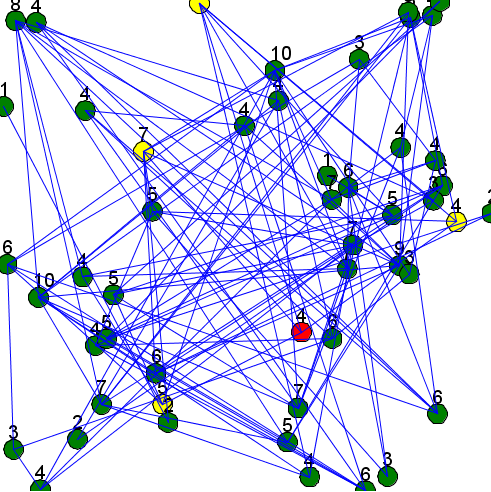
model graph_model
global
{
int number_of_agents <- 50;
init
{
create graph_agent number: number_of_agents;
}
reflex update {
ask graph_agent(one_of(graph_agent)) {
status <- 2;
do update_neighbors;
}
}
}
species graph_agent parent: graph_node edge_species: edge_agent
{
int status <- 0;
list<int> list_connected_index;
init {
int i<-0;
loop over:graph_agent {
if (flip(0.1)) {
add i to:list_connected_index;
}
i <- i+1;
}
}
bool related_to(graph_agent other){
if (list_connected_index contains (graph_agent index_of other)) {
return true;
}
return false;
}
action update_neighbors {
list<graph_agent> list_neighbors <- list<graph_agent>(my_graph neighbors_of (self));
loop neighb over:list_neighbors {
neighb.status <- 1;
}
}
aspect base
{
if (status = 0) {
draw circle(2) color: # green;
}
else if (status = 1) {
draw circle(2) color: # yellow;
}
else if (status = 2) {
draw circle(2) color: # red;
}
draw text:string(my_graph degree_of self) color:# black size:4 at:point(self.location.x-1,self.location.y-2);
status <- 0;
}
}
species edge_agent parent: base_edge
{
aspect base
{
draw shape color: # blue;
}
}
experiment MyExperiment type: gui
{
output
{
display MyDisplay type: java2D
{
species graph_agent aspect: base;
species edge_agent aspect: base;
}
}
}
To compute the shortest path to go from a point to another, pick a source and a destination among the vertices you have for your graph. Store those values as point type.
point source;
point destination;
source <- point(one_of(my_graph.vertices));
destination <- point(one_of(my_graph.vertices));
Then, you can use the operator path_between to return the shortest path. To use this action, you have to give the graph, then the source point, and the destination point. This action returns a path type.
path shortest_path;
shortest_path <- path_between (my_graph, source,destination);
Another operator exists, paths_between, that returns a list of shortest paths between two points. Please read the documentation to learn more about this operator.
Here is an example of code that show the shortest path between two points of a graph:
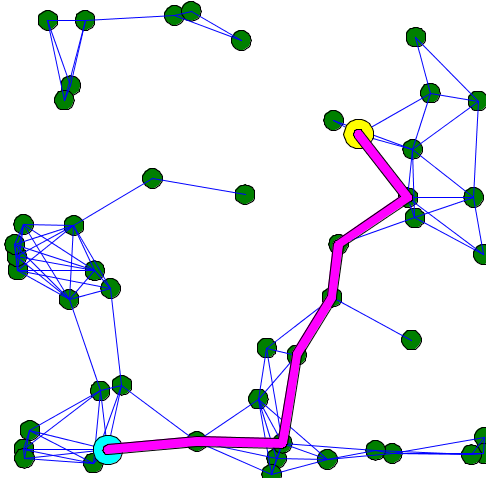
model graph_model
global
{
int number_of_agents <- 50;
point source;
point target;
graph my_graph;
path shortest_path;
init
{
create graph_agent number: number_of_agents;
}
reflex pick_two_points {
if (my_graph=nil) {
ask graph_agent {
myself.my_graph <- self.my_graph;
break;
}
}
shortest_path <- nil;
loop while:shortest_path=nil {
source <- point(one_of(my_graph.vertices));
target <- point(one_of(my_graph.vertices));
if (source != target) {
shortest_path <- path_between (my_graph, source,target);
}
}
}
}
species graph_agent parent: graph_node edge_species: edge_agent
{
list<int> list_connected_index;
init {
int i<-0;
loop over:graph_agent {
if (flip(0.1)) {
add i to:list_connected_index;
}
i <- i+1;
}
}
bool related_to(graph_agent other) {
using topology:topology(world) {
return (self.location distance_to other.location < 20);
}
}
aspect base {
draw circle(2) color: # green;
}
}
species edge_agent parent: base_edge
{
aspect base {
draw shape color: # blue;
}
}
experiment MyExperiment type: gui {
output {
display MyDisplay type: java2D {
species graph_agent aspect: base;
species edge_agent aspect: base;
graphics "shortest path" {
if (shortest_path != nil) {
draw circle(3) at: source color: #yellow;
draw circle(3) at: target color: #cyan;
draw (shortest_path.shape+1) color: #magenta;
}
}
}
}
}
You can add a map of weight for the edges that compose the graph. Use the operator with_weights to put weights in your graph. The graph has to be on the left side of the operator, and the map has to be on the right side. In the map, you have to put edges as key, and the weight for that edge as value. One common use is to put the distance as weight:
my_graph <- my_graph with_weights (my_graph.edges as_map (each::geometry(each).perimeter));
The calculation of shortest path can change according to the weight you choose for your edges. For example, here is the result of the calculation of the shortest path when all the edges have 1 as weight value (it is the default graph topology), and when the edges have their length as weight.
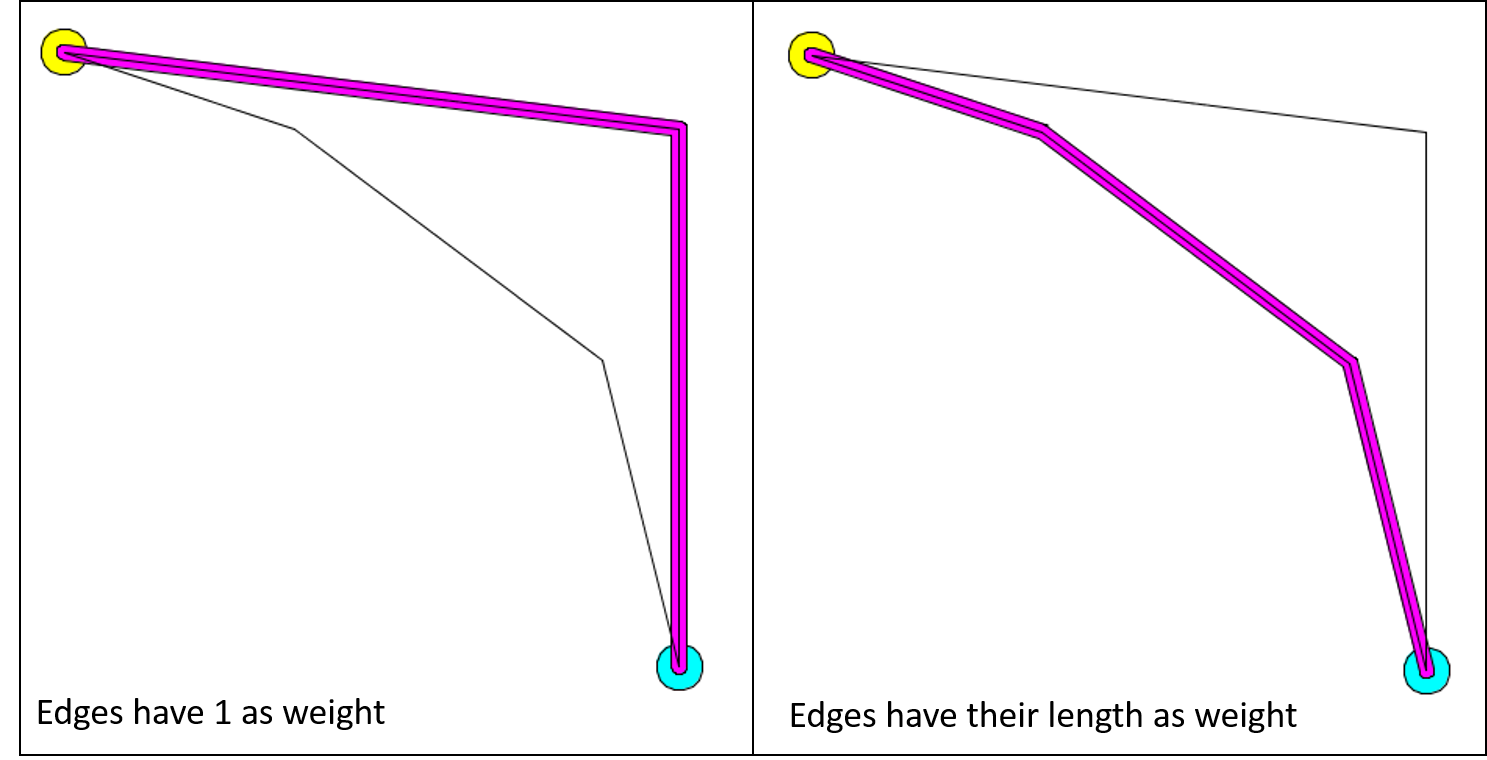
Here is an example of implementation:
model shortest_path_with_weight
global
{
graph my_graph<-spatial_graph([]);
path shortest_path;
list<point> nodes;
init
{
add point(10.0,10.0) to:nodes;
add point(90.0,90.0) to:nodes;
add point(40.0,20.0) to:nodes;
add point(80.0,50.0) to:nodes;
add point(90.0,20.0) to:nodes;
loop nod over:nodes {
my_graph <- my_graph add_node(nod);
}
my_graph <- my_graph add_edge (nodes at 0::nodes at 2);
my_graph <- my_graph add_edge (nodes at 2::nodes at 3);
my_graph <- my_graph add_edge (nodes at 3::nodes at 1);
my_graph <- my_graph add_edge (nodes at 0::nodes at 4);
my_graph <- my_graph add_edge (nodes at 4::nodes at 1);
// comment/decomment the following line to see the difference.
my_graph <- my_graph with_weights (my_graph.edges as_map (each::geometry(each).perimeter));
shortest_path <- path_between(my_graph,nodes at 0, nodes at 1);
}
}
experiment MyExperiment type: gui {
output {
display MyDisplay type: java2D {
graphics "shortest path" {
if (shortest_path != nil) {
draw circle(3) at: point(shortest_path.source) color: #yellow;
draw circle(3) at: point(shortest_path.target) color: #cyan;
draw (shortest_path.shape+1) color: #magenta;
}
loop edges over: my_graph.edges {
draw edges color: #black;
}
}
}
}
}